希望这篇文章对你有帮助,可以减轻入门protobuf的一些负担~
目标:
1.搭建window & Nexus6P(Kali NetHunter) 运行gRPC环境 ps:Nexus6P环境的搭建可有可无~
2.使用Python gRPC 实现: 客户端服务端的protobuf的通信
3.PC上 client.py 移植到Nexus6P (Kali NetHunter) 上 实现 android 与服务端(PC)交互 (ps:啥Android啊 那就是Linux.... 可有可无)
4.r0env2022 搭建 Android app 运行服务端环境 & 编译apk....案例Dem0可直接在r0env2022下编译运行,只需要提取出.proto文件 生成服务端代码就可直接使用,节省了时间
5.拦截AndroidDem0 PC 上 Python实现的服务端的通信&反序列化
与宿主机隔离开发环境
1.使用 virtualenv 创建一个船新的Python310 的环境virtualenv Python310_LearningProtobuf
◆先执行pip3 install virtualenv -i https://pypi.douban.com/simple再执行pip3 install virtualenvwrapper-win -i https://pypi.douban.com/simple
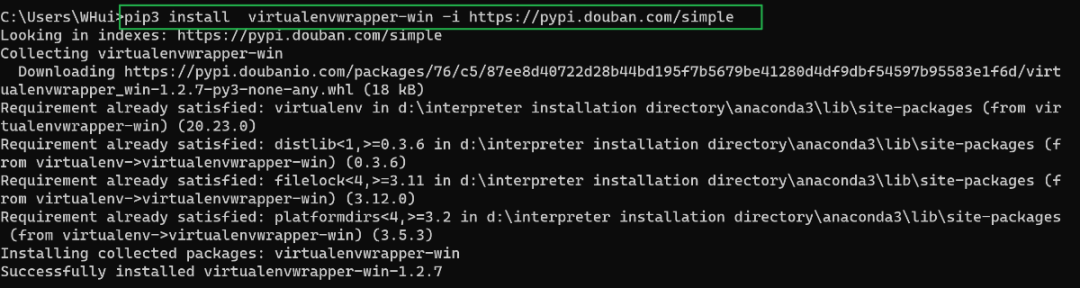
◆创建Python虚拟环境存放目录,D:\Interpreter installation Directory\virtualenv并加入系统环境PATH中
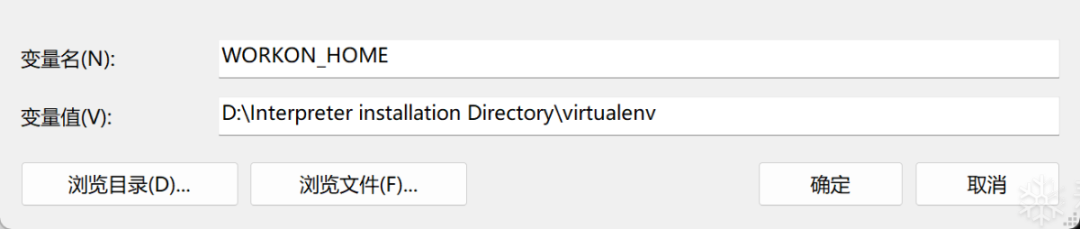
◆创建虚拟环境mkvirtualenv Py310protobuf并进入虚拟环境中...
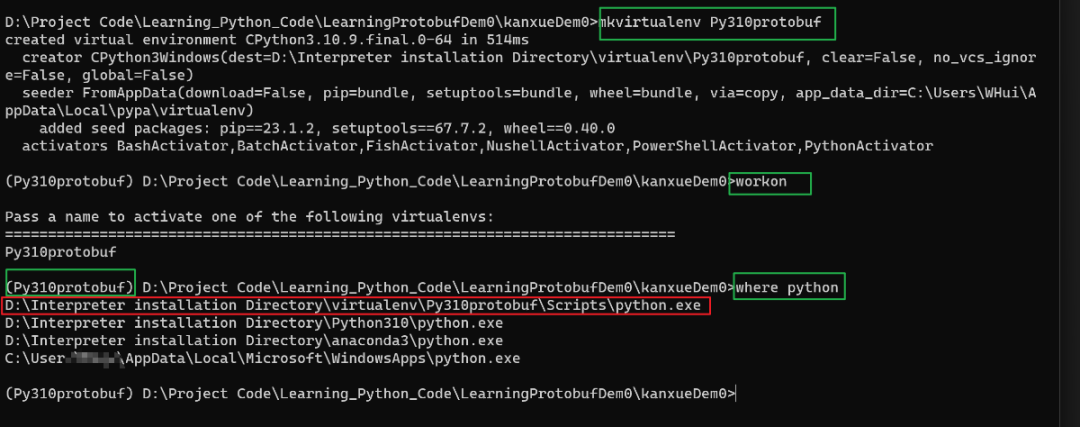
2.虚拟环境安装protobufgrpcio grpcio-tools pip3 install protobuf grpcio grpcio-tools -i https://pypi.douban.com/simple
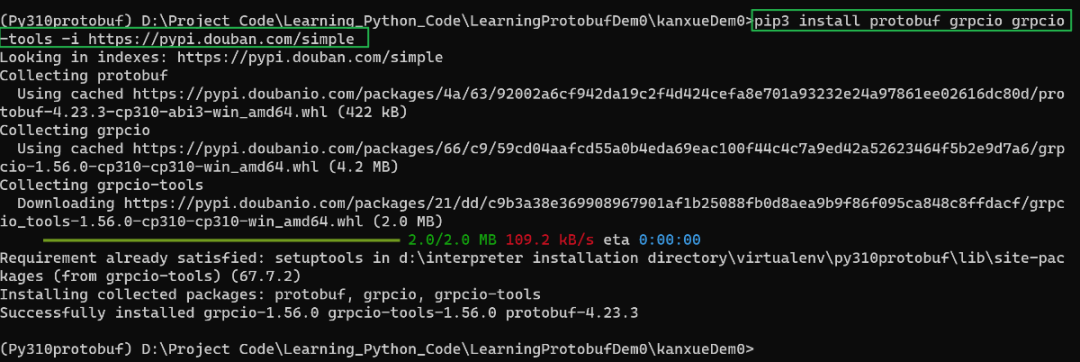
◆查看虚拟环境中第三方库及版本
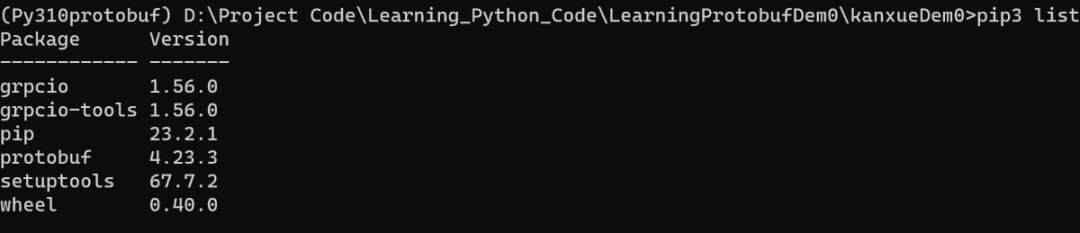
什么是grpc & Protobuf?
◆gRPC是一种高性能、开源的远程过程调用(Remote Procedure Call,简称RPC)框架。它由Google开发并开源,旨在解决分布式系统中不同服务之间的通信问题。gRPC基于HTTP/2协议进行通信,并使用Protocol Buffers(简称Protobuf)作为默认的数据序列化和传输格式。
◆Protocol Buffers(protobuf)是一种轻量级、高效的数据序列化机制,也是Google开源的项目。它能够将结构化的数据序列化为二进制格式,以便在不同的系统之间进行数据交换。相比于JSON或XML等常见的文本格式,Protobuf产生的数据体积更小,序列化和反序列化速度更快。
◆gRPC使用Protobuf作为默认的消息传递格式,通过定义接口和消息类型来描述服务和数据格式,然后自动生成客户端和服务器端的代码。这样可以方便地进行跨语言的服务通信,提供了强大的代码生成能力和易于扩展的特性。gRPC支持多种编程语言,包括C++、Java、Python、Go、Ruby等。
◆总而言之,gRPC是一个基于HTTP/2和Protobuf的高性能RPC框架,它提供了简单、可靠的通信方式,使得分布式系统中的不同服务之间能够高效地进行数据交互。
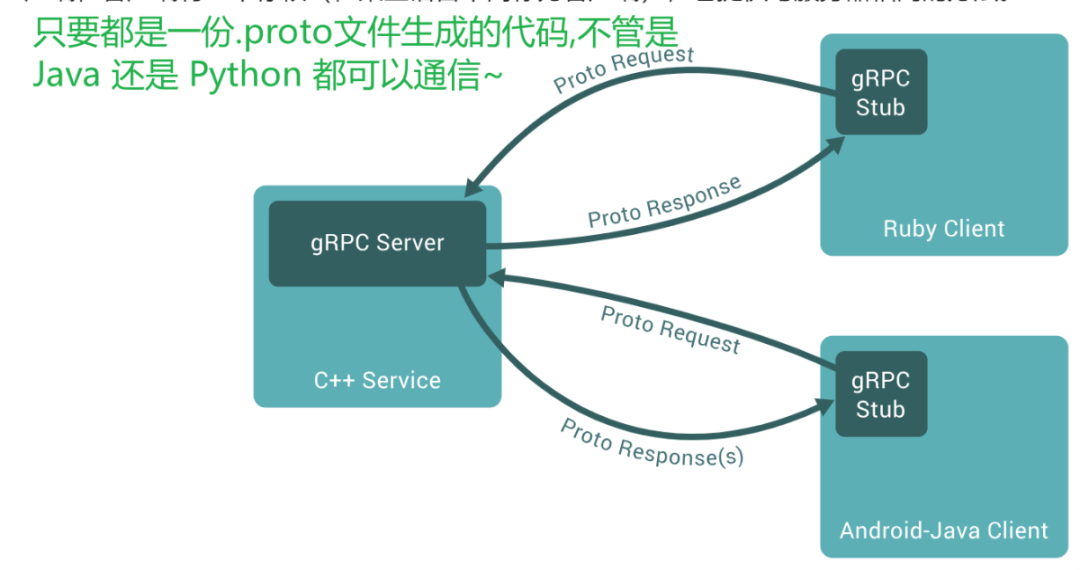
◆Protobuf Github(https://github.com/protocolbuffers/protobuf/tree/main/python)
◆
Protobuf Python 文档(https://protobuf.dev/getting-started/pythontutorial/)
Python gRPC Protobuf正向开发 实现PC Client Server 交互
1.创建 example.proto 文件 来编写对应规则,创建了一个服务 以及两个数据格式。
syntax = "proto3"; package test; service HelloDemo { rpc Hello(HelloReq) returns(HelloReply){}} message HelloReq{ string name = 1; int32 age = 2; string sendtime = 3;} message HelloReply{ string result = 1;}
2.利用 example.proto 通过 grpcio_tools protoc 来生成Python 客户端和服务端(grpc-server)文件 为踩坑记录。
python -m grpcio_tools -I. --python_out=. --grpc_python_out=. example.proto 失败 ,原因-> 猜测应该使用./ 来 表示当前目录~
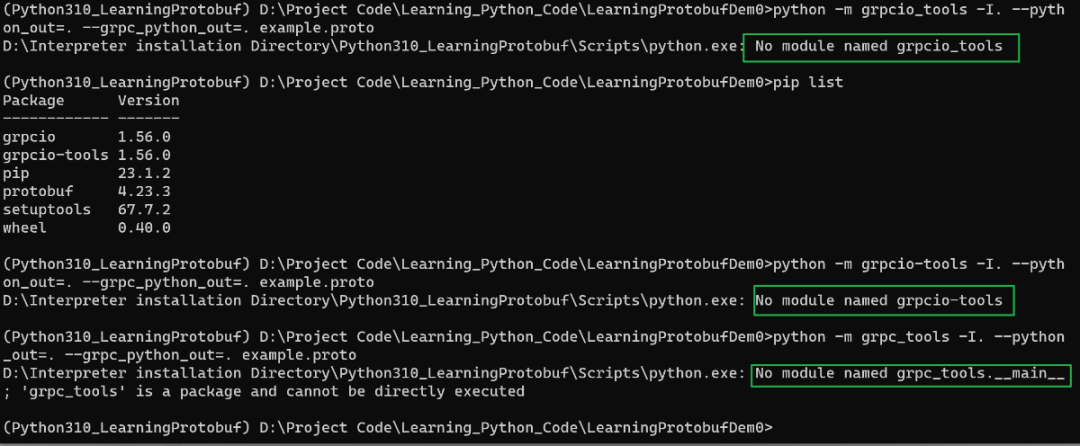
换一种方式,使用文档中提供的方式 protoc github download (https://github.com/protocolbuffers/protobuf/releases/tag/v23.4)下载之后加入到PATH中。
protoc -I=. --python_out=. --grpc_python_out=. example.proto 对example进行编译 并生成 python客户端和服务端grpc代码。
but 又又又又报错了 原因不可知也。
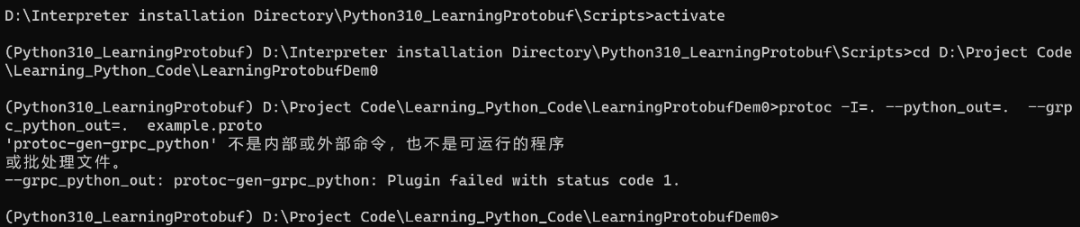
最后,执行 python -m grpc_tools.protoc -I./ --python_out=./ --grpc_python_out=./ example.proto 生成了两份代码。
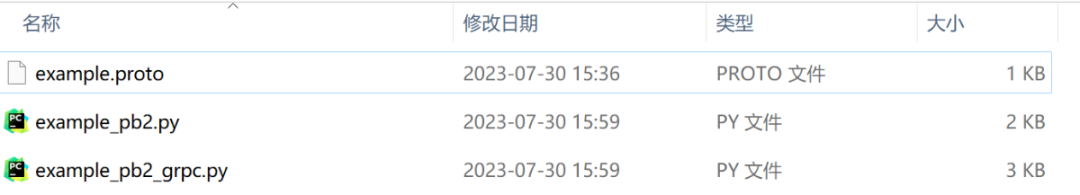
3.根据生成的example_pb2_grpc.py编写 service.py。
import grpcimport example_pb2 as pb2import example_pb2_grpc as pb2_grpcfrom concurrent import futures class HelloDemo(pb2_grpc.HelloDemoServicer): def Hello(self, request, context): name, age, sendtime = request.name, request.age, sendtime result = f"My Name is {name},age is {age} years old!\n now time is {sendtime}" return pb2.HelloReply(result=result) def run(): grpc_server = grpc.server( futures.ThreadPoolExecutor(max_workers=4), )
pb2_grpc.add_HelloDemoServicer_to_server(HelloDemo(),grpc_server) ip_port = "127.0.0.1:5505" grpc_server.add_insecure_port(ip_port) grpc_server.start() print(f"service start at {ip_port}") grpc_server.wait_for_termination() if __name__ == "__main__": run()
4.根据生成的example_pb2.py 编写client.py。
import grpcimport example_pb2 as pb2import example_pb2_grpc as pb2_grpcfrom concurrent import futures def run(): conn = grpc.insecure_channel("127.0.0.1:5505") client = pb2_grpc.HelloDemoStub(channel=conn) name, age, sendtime = "xiaozhu0513", 18, datetime.now().strftime('%Y-%m-%d-%H:%M:%S') response = client.Hello(pb2.HelloReq( name = name, age = age, sendtime = f"{sendtime}" )) print(f"客户端发送 {name} {age} {sendtime} -> 服务器") print("客户端接收到服务器返回信息 ",response.result) if __name__ == "__main__": run()
5.先运行service.py 再运行 client.py 效果图如下:
6.至此,完成了第一个小任务,最后查阅资料时,发现官方提供了Demo 以及教程....
官方demo(https://grpc.io/docs/languages/python/quickstart/)client.py(https://github.com/grpc/grpc/blob/master/examples/python/helloworld/greeter_client.py)service.py(https://github.com/grpc/grpc/blob/master/examples/python/helloworld/greeter_server.py)
常用的protobuf数据类型&特殊字符&pb文件&
官方语法介绍(https://protobuf.dev/programming-guides/proto3/)
常用的protobuf数据类型
1.string -> 字符串类型,要求utf-8或7-bit 与 ascii编码的字符串
2.bytes -> 比特类型
3.bool -> 布尔类型
4.int32 ->32位整形 对应Py是int
5.int64 ->64位整形 对应Py是int
6.float -> 浮点类型
7.repeated -> 数组 (list) 如 repeated string data = 1; 表示 一个 string 的list
8.map -> 字典类型(Python) 如map data = 1; 前者为key的string类型 后者为string类型的value
常用的protobuf特殊字符
1.package -> 包名
2.syntax -> Protobuf语法版本
3.service -> 定义一个服务
4.rpc -> 定义服务中的方法
5.stream -> 定义方法的传输为流传输
6.message -> 定义消息体 message User{}
7.extend -> 扩展消息体 extend User{}
8.import -> 导入一些插件
9.// -> 注释~
在Nexus6P KaliNetHunter 上 配置环境并启动客户端与PC上server进行通信 (可有可无....)
目标:
1.在6P手机上配置好Python环境,grpc环境
2.运行client.py 与 PC上server.py进行交互
3.(未复现出)抓包拦截请求数据,尝试分析....当初以为只要运行在手机上就算是android了,,,后来才反应过来,,,,我是运行在linux上py程序不是android
Nexus6P手机上配置grpc环境~
1.Python3.10 环境下 直接安装 三件套pip3 install protobuf grpcio grpcio-tools -i https://pypi.douban.com/simple。
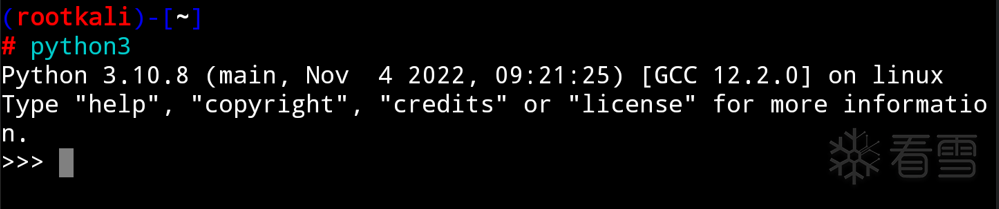
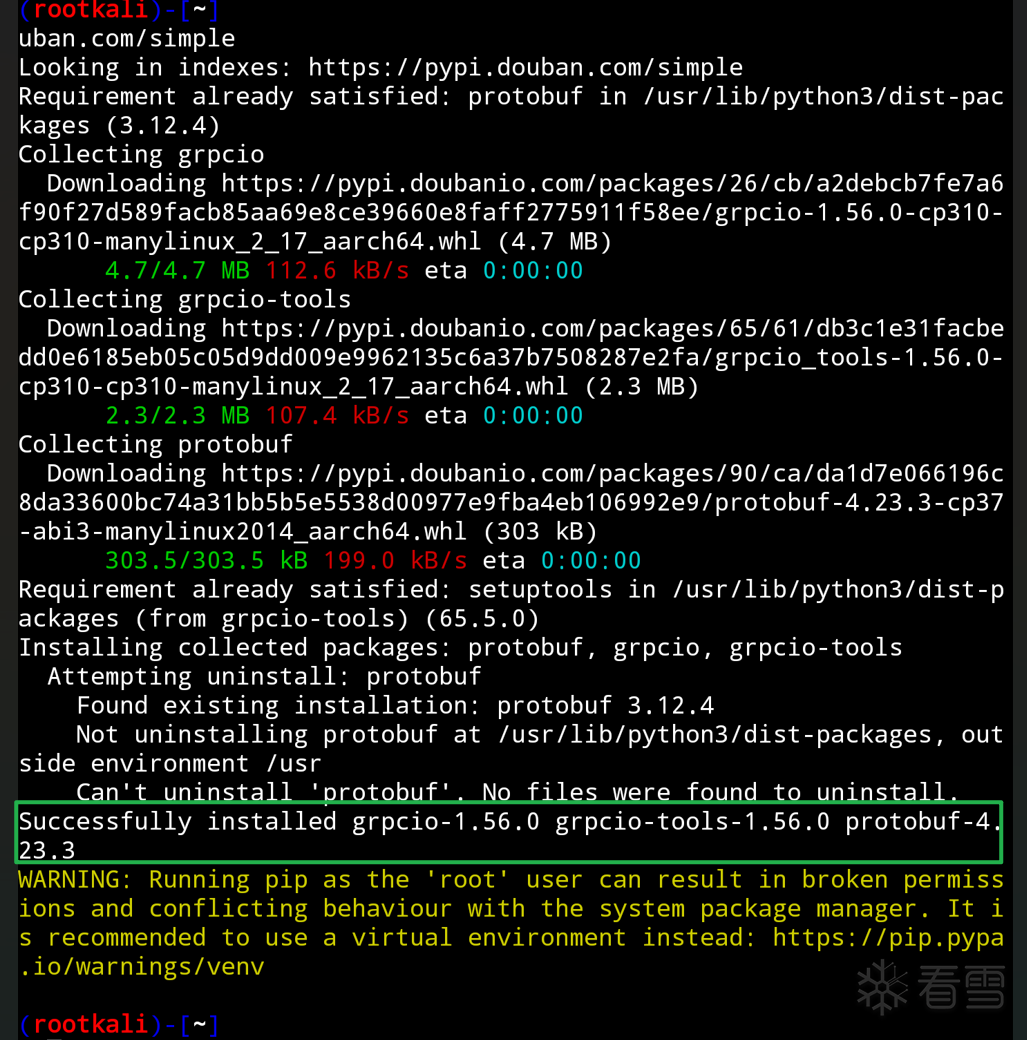
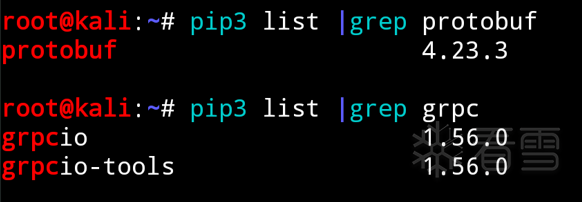
2.下载linux对应的 protoc 工具 push到手机内. 先不下载试试win生成的两份_pb2文件能否共用 ? 是的,可直接可用。
3.将client.py 修改访问地址为局域网内PC的ip 并push到 /sdcard/protobuf 目录下。
Nexus6P 与PC 通信
将服务端的监听端口由127.0.0.1 修改为 0.0.0.0,之后先启动server 再在6P手机上启动client.Py 实现交互
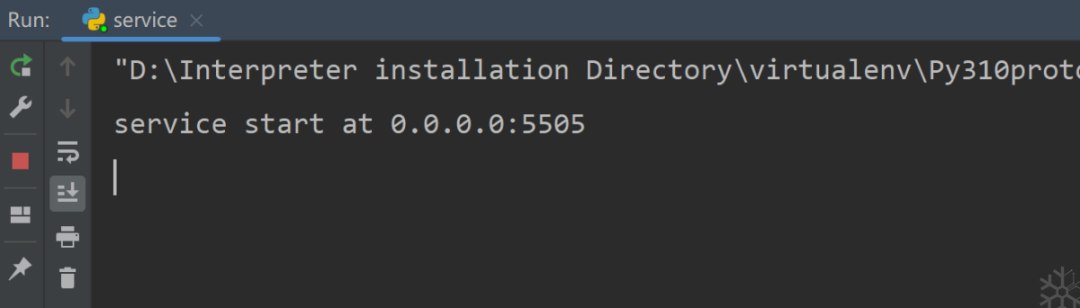
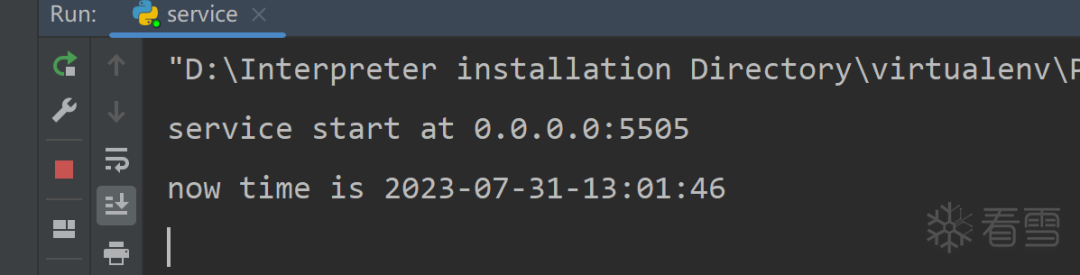
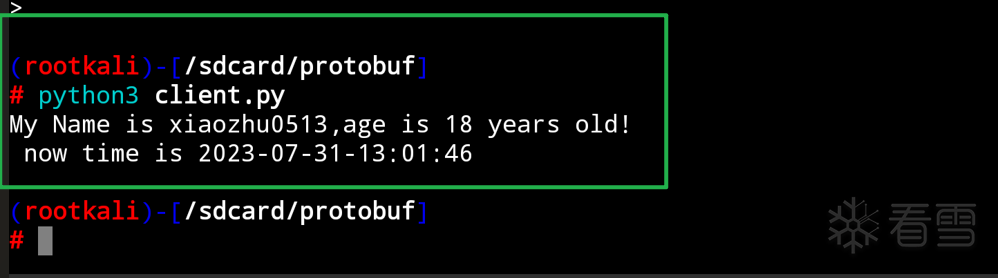
可以发现同一局域网时可以进行通信的。
此处采用中间人抓包会报错
客户端启动失败!charles 抓的包为 Unknow 整体运行逻辑如下~
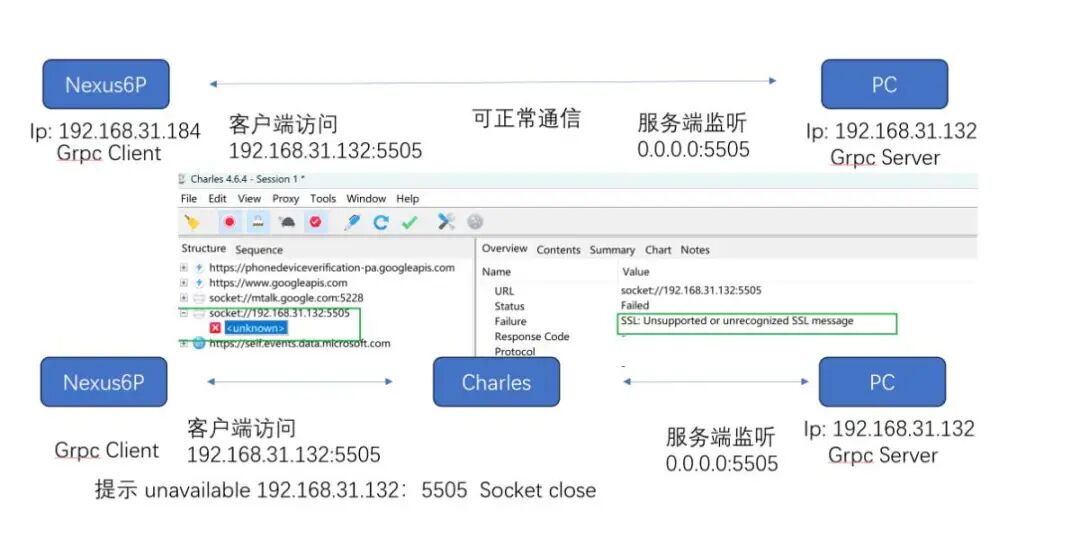
◆不知为何原因~
Android grpc-protobuf Dem0
demo下载地址(https://github.com/xuexiangjys/Protobuf-gRPC-Android)
目标:
1.实现Android App 与 PC上建立的Python服务端进行通信
2.弄清楚普通i请求grpc 的执行流程 以及生成对应的Python服务器版本代码
3.最终实现效果可以使得二者可以正常通信,为抓包hook以及分析打下基础
搞清楚 android-java .proto 的运行原理
1.Java客户端 + Python后端 实现 通信(https://blog.51cto.com/u_15895329/5894299)
2.官方Java教程官方Python教程(https://protobuf.dev/getting-started/pythontutorial/)
利用Demo 实现与Python 通信
只分析其中一个界面
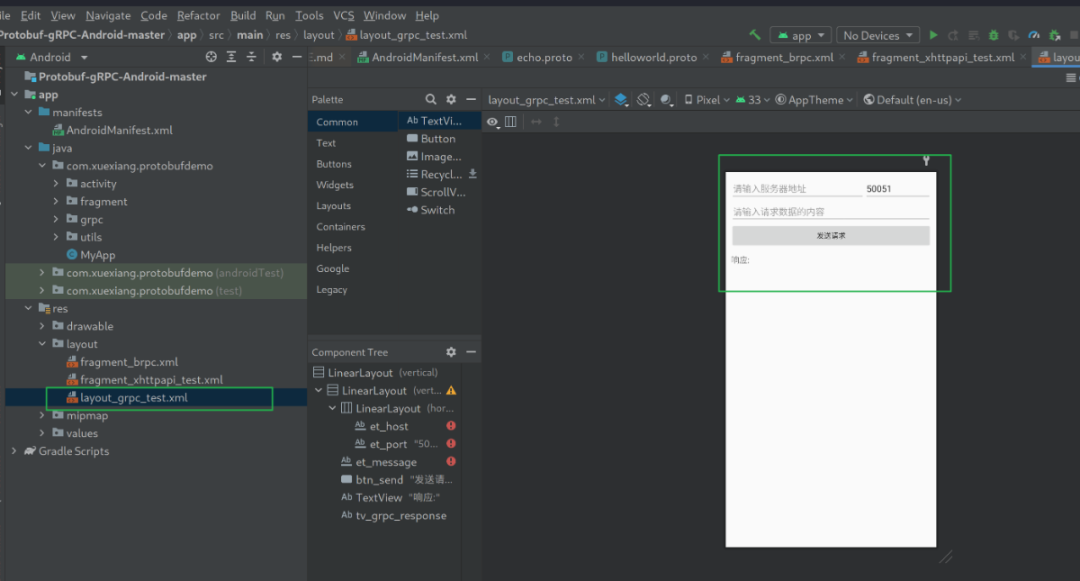
找到demo中helloworle.proto文件 pull到PC上 并生成Python _pb2_grpc.py 代码
◆进入对应解释器环境下 执行python -m grpc_tools.protoc -I./ --python_out=./ --grpc_python_out=./ helloworld.proto
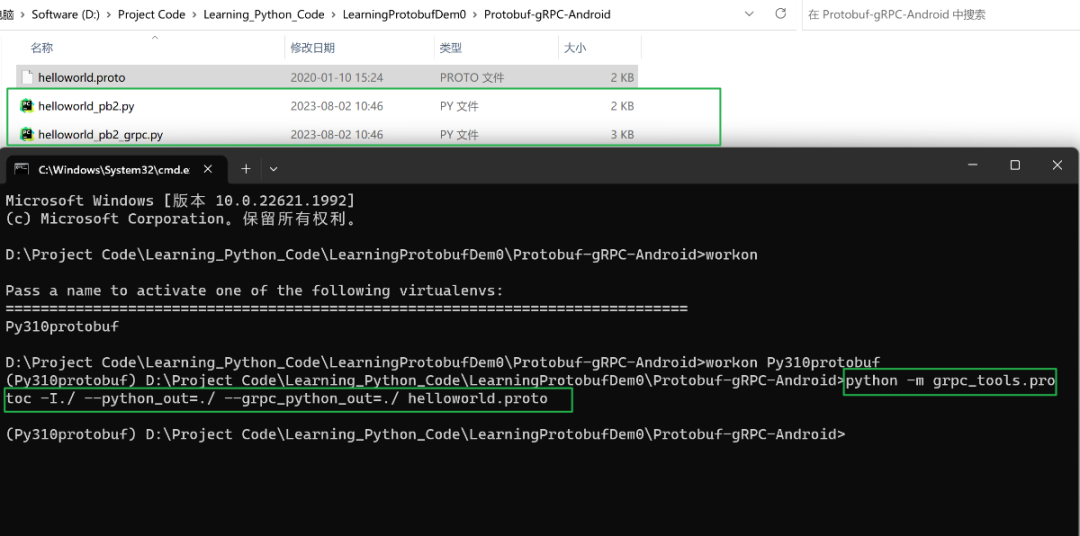
◆照猫画虎 写出对应的service.py
from datetime import datetime import grpcimport helloworld_pb2 as pb2import helloworld_pb2_grpc as pb2_grpcfrom concurrent import futures class Greeter(pb2_grpc.GreeterServicer): def SayHello(self, request, context): name = request.name sendtime = datetime.now().strftime('%Y-%m-%d-%H:%M:%S') result = f"My Name is {name}!!! send time is {sendtime} " print(f"服务器接收到客户端参数 -> name = {name}") print(f"服务器响应时间: {sendtime}") return pb2.HelloReply(message = result) def run(): grpc_server = grpc.server( futures.ThreadPoolExecutor(max_workers=4), ) pb2_grpc.add_GreeterServicer_to_server(Greeter(),grpc_server) ip_port = "0.0.0.0:50051" grpc_server.add_insecure_port(ip_port) grpc_server.start() print(f"service start at {ip_port}") grpc_server.wait_for_termination() if __name__ == "__main__": run()
◆验证启动apk 能否正常通信
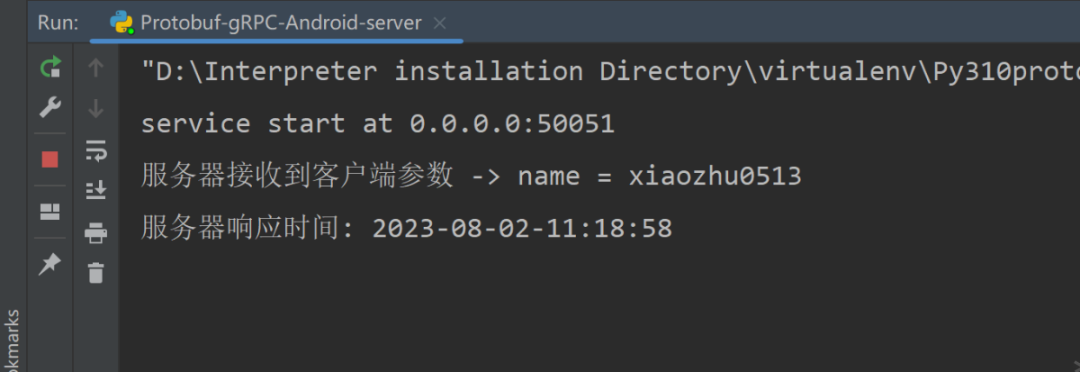
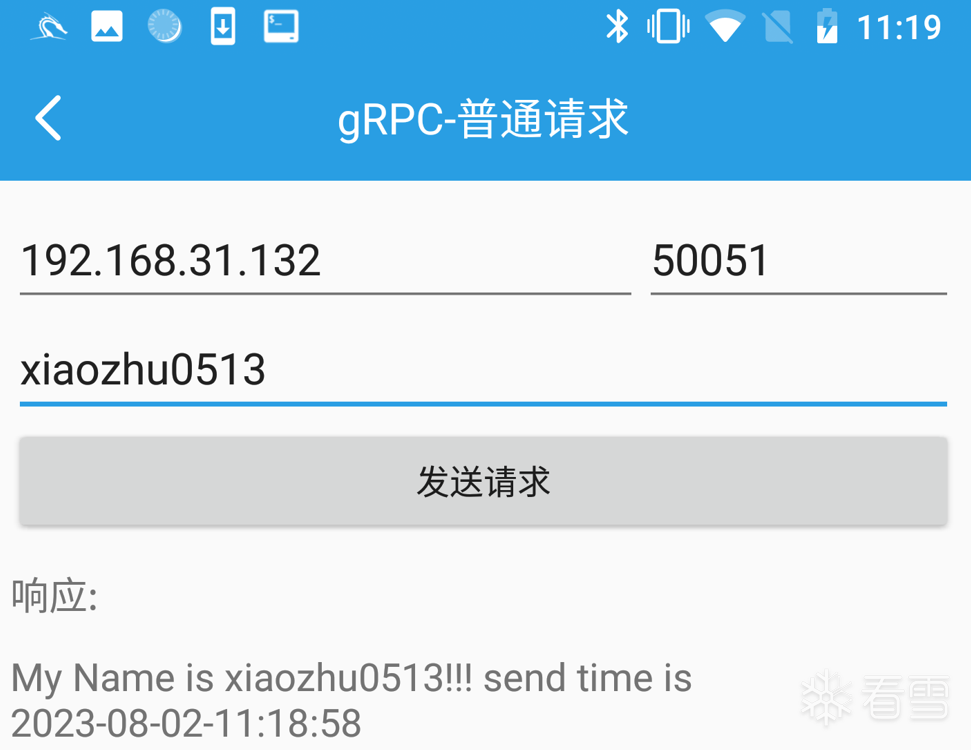
所有所有前期准备已经ok 准备使用hook抓包看能否抓到包~
objection动态分析 & Hook socket抓包
1.objection 动态分析, 搜索 类 android hooking search classes protobuf
◆复制系统库保存为txt文件 执行脚本加上hook
# 读取文件并处理
with open('my_protobuf.txt', 'r',encoding='utf-8') as file:
lines = file.readlines()
processed_lines = []
for line in lines:
# 进行处理操作
processed_line = "android hooking watch class " + line
# 将处理后的行插入到原来的列表中
processed_lines.append(processed_line)
# 将处理后的内容按行插入到原文件中
with open('my_protobuf_new.txt', 'w',encoding='utf-8') as file:
for processed_line in processed_lines:
file.write(processed_line)
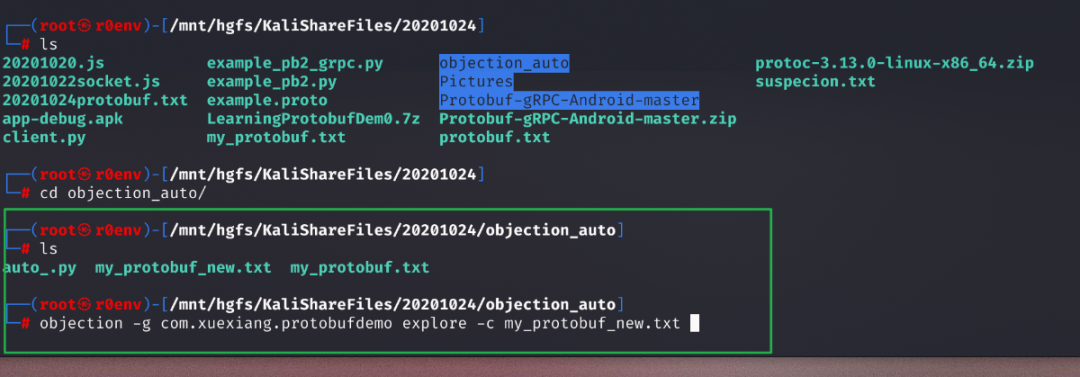
2.所有的输出信息如下:
com.xuexiang.protobufdemo on (google: 8.1.0) [usb] (agent) [e48kca70yae] Called com.google.protobuf.GeneratedMessageLite.dynamicMethod(com.google.protobuf.GeneratedMessageLite$MethodToInvoke) (agent) [e48kca70yae] Called com.google.protobuf.GeneratedMessageLite.dynamicMethod(com.google.protobuf.GeneratedMessageLite$MethodToInvoke) (agent) [33h1vvf01vb] Called com.google.protobuf.UnknownFieldSetLite.getDefaultInstance()(agent) [r44a6fapyp] Called com.google.protobuf.GeneratedMessageLite$Builder.mergeFrom(com.google.protobuf.GeneratedMessageLite) (agent) [r44a6fapyp] Called com.google.protobuf.GeneratedMessageLite$Builder.copyOnWrite()(agent) [e48kca70yae] Called com.google.protobuf.GeneratedMessageLite.visit(com.google.protobuf.GeneratedMessageLite$Visitor, com.google.protobuf.GeneratedMessageLite) (agent) [flxqngw0jns] Called com.google.protobuf.GeneratedMessageLite$MergeFromVisitor.visitString(boolean, java.lang.String, boolean, java.lang.String) (agent) [flxqngw0jns] Called com.google.protobuf.GeneratedMessageLite$MergeFromVisitor.visitUnknownFields(com.google.protobuf.UnknownFieldSetLite, com.google.protobuf.UnknownFieldSetLite) (agent) [33h1vvf01vb] Called com.google.protobuf.UnknownFieldSetLite.getDefaultInstance()(agent) [r44a6fapyp] Called com.google.protobuf.GeneratedMessageLite$Builder.copyOnWrite()(agent) [r44a6fapyp] Called com.google.protobuf.GeneratedMessageLite$Builder.build()(agent) [r44a6fapyp] Called com.google.protobuf.GeneratedMessageLite$Builder.buildPartial()(agent) [e48kca70yae] Called com.google.protobuf.GeneratedMessageLite.makeImmutable()(agent) [e48kca70yae] Called com.google.protobuf.GeneratedMessageLite.dynamicMethod(com.google.protobuf.GeneratedMessageLite$MethodToInvoke) (agent) [33h1vvf01vb] Called com.google.protobuf.UnknownFieldSetLite.makeImmutable()(agent) [e48kca70yae] Called com.google.protobuf.GeneratedMessageLite.isInitialized()(agent) [e48kca70yae] Called com.google.protobuf.GeneratedMessageLite.dynamicMethod(com.google.protobuf.GeneratedMessageLite$MethodToInvoke, java.lang.Object) (agent) [4fnnhkno676] Called io.grpc.protobuf.lite.ProtoLiteUtils$MessageMarshaller.stream(java.lang.Object)(agent) [4fnnhkno676] Called io.grpc.protobuf.lite.ProtoLiteUtils$MessageMarshaller.stream(com.google.protobuf.MessageLite) (agent) [t74uyknf3ri] Called io.grpc.protobuf.lite.ProtoInputStream.available()(agent) [4gz3lfvhznc] Called com.google.protobuf.CodedOutputStream.computeStringSize(int, java.lang.String)(agent) [4gz3lfvhznc] Called com.google.protobuf.CodedOutputStream.computeTagSize(int)(agent) [75uwxvix9zw] 【【【Called com.google.protobuf.WireFormat.makeTag(int, int)】】】(agent) [4gz3lfvhznc] Called com.google.protobuf.CodedOutputStream.computeUInt32SizeNoTag(int)(agent) [4gz3lfvhznc] Called com.google.protobuf.CodedOutputStream.computeStringSizeNoTag(java.lang.String)(agent) [78m3ko66u48] Called com.google.protobuf.Utf8.encodedLength(java.lang.CharSequence)(agent) [4gz3lfvhznc] Called com.google.protobuf.CodedOutputStream.computeLengthDelimitedFieldSize(int)(agent) [4gz3lfvhznc] Called com.google.protobuf.CodedOutputStream.computeUInt32SizeNoTag(int)
(agent) [t74uyknf3ri] Called io.grpc.protobuf.lite.ProtoInputStream.drainTo(java.io.OutputStream)(agent) [pi8dc23shb] 【【【Called com.google.protobuf.AbstractMessageLite.writeTo(java.io.OutputStream)】】】(agent) [4gz3lfvhznc] Called com.google.protobuf.CodedOutputStream.computePreferredBufferSize(int)(agent) [4gz3lfvhznc] Called com.google.protobuf.CodedOutputStream.newInstance(java.io.OutputStream, int)(agent) [2ira22725rq] Called com.google.protobuf.CodedOutputStream$OutputStreamEncoder.writeString(int, java.lang.String) (agent) [2ira22725rq] Called com.google.protobuf.CodedOutputStream$OutputStreamEncoder.writeTag(int, int)(agent) [75uwxvix9zw] 【【【Called com.google.protobuf.WireFormat.makeTag(int, int)】】】(agent) [2ira22725rq] Called com.google.protobuf.CodedOutputStream$OutputStreamEncoder.writeUInt32NoTag(int)(agent) [2ira22725rq] Called com.google.protobuf.CodedOutputStream$OutputStreamEncoder.flushIfNotAvailable(int)(agent) [032rofd4w0eb] Called com.google.protobuf.CodedOutputStream$AbstractBufferedEncoder.bufferUInt32NoTag(int)(agent) [4gz3lfvhznc] Called com.google.protobuf.CodedOutputStream.access$100()(agent) [2ira22725rq] Called com.google.protobuf.CodedOutputStream$OutputStreamEncoder.writeStringNoTag(java.lang.String) (agent) [4gz3lfvhznc] Called com.google.protobuf.CodedOutputStream.computeUInt32SizeNoTag(int)(agent) [78m3ko66u48] 【【【Called com.google.protobuf.Utf8.encode(java.lang.CharSequence, [B, int, int)】】】(agent) [yozcy0715w] Called com.google.protobuf.Utf8$SafeProcessor.encodeUtf8(java.lang.CharSequence, [B, int, int)(agent) [2ira22725rq] Called com.google.protobuf.CodedOutputStream$OutputStreamEncoder.writeUInt32NoTag(int)(agent) [2ira22725rq] Called com.google.protobuf.CodedOutputStream$OutputStreamEncoder.flushIfNotAvailable(int)(agent) [032rofd4w0eb] Called com.google.protobuf.CodedOutputStream$AbstractBufferedEncoder.bufferUInt32NoTag(int)(agent) [4gz3lfvhznc] Called com.google.protobuf.CodedOutputStream.access$100()(agent) [2ira22725rq] Called com.google.protobuf.CodedOutputStream$OutputStreamEncoder.writeLazy([B, int, int)(agent) [2ira22725rq] 【【【Called com.google.protobuf.CodedOutputStream$OutputStreamEncoder.write([B, int, int)】】】(agent) [2ira22725rq] Called com.google.protobuf.CodedOutputStream$OutputStreamEncoder.flush()(agent) [2ira22725rq] Called com.google.protobuf.CodedOutputStream$OutputStreamEncoder.doFlush()(agent) [4fnnhkno676] Called io.grpc.protobuf.lite.ProtoLiteUtils$MessageMarshaller.parse(java.io.InputStream)(agent) [4fnnhkno676] Called io.grpc.protobuf.lite.ProtoLiteUtils$MessageMarshaller.parse(java.io.InputStream)(agent) [34xbsz3uxgl] Called com.google.protobuf.CodedInputStream.newInstance([B, int, int)(agent) [34xbsz3uxgl] Called com.google.protobuf.CodedInputStream.newInstance([B, int, int, boolean)(agent) [34xbsz3uxgl] Called com.google.protobuf.CodedInputStream.pushLimit(int)(agent) [34xbsz3uxgl] Called com.google.protobuf.CodedInputStream.recomputeBufferSizeAfterLimit()(agent) [34xbsz3uxgl] Called com.google.protobuf.CodedInputStream.setSizeLimit(int)(agent) [4fnnhkno676] Called io.grpc.protobuf.lite.ProtoLiteUtils$MessageMarshaller.parseFrom(com.google.protobuf.CodedInputStream) (agent) [6thpuwhq0js] Called com.google.protobuf.AbstractParser.parseFrom(com.google.protobuf.CodedInputStream, com.google.protobuf.ExtensionRegistryLite) (agent) [6thpuwhq0js] Called com.google.protobuf.AbstractParser.parseFrom(com.google.protobuf.CodedInputStream, com.google.protobuf.ExtensionRegistryLite) (agent) [b7ksjxdkr9] Called com.google.protobuf.GeneratedMessageLite$DefaultInstanceBasedParser.parsePartialFrom(com.google.protobuf.CodedInputStream, com.google.protobuf.ExtensionRegistryLite) (agent) [b7ksjxdkr9] Called com.google.protobuf.GeneratedMessageLite$DefaultInstanceBasedParser.parsePartialFrom(com.google.protobuf.CodedInputStream, com.google.protobuf.ExtensionRegistryLite) (agent) [e48kca70yae] Called com.google.protobuf.GeneratedMessageLite.parsePartialFrom(com.google.protobuf.GeneratedMessageLite, com.google.protobuf.CodedInputStream, com.google.protobuf.ExtensionRegistryLite) (agent) [e48kca70yae] Called com.google.protobuf.GeneratedMessageLite.dynamicMethod(com.google.protobuf.GeneratedMessageLite$MethodToInvoke) (agent) [33h1vvf01vb] Called com.google.protobuf.UnknownFieldSetLite.getDefaultInstance()(agent) [34xbsz3uxgl] Called com.google.protobuf.CodedInputStream.readTag()(agent) [34xbsz3uxgl] Called com.google.protobuf.CodedInputStream.isAtEnd()(agent) [34xbsz3uxgl] Called com.google.protobuf.CodedInputStream.readRawVarint32()
(agent) [75uwxvix9zw] Called com.google.protobuf.WireFormat.getTagFieldNumber(int)(agent) [34xbsz3uxgl] Called com.google.protobuf.CodedInputStream.readStringRequireUtf8()(agent) [34xbsz3uxgl] Called com.google.protobuf.CodedInputStream.readRawVarint32()(agent) [78m3ko66u48] Called com.google.protobuf.Utf8.isValidUtf8([B, int, int)(agent) [sa0emcwxaha] Called com.google.protobuf.Utf8$Processor.isValidUtf8([B, int, int)(agent) [yozcy0715w] Called com.google.protobuf.Utf8$SafeProcessor.partialIsValidUtf8(int, [B, int, int)(agent) [yozcy0715w] Called com.google.protobuf.Utf8$SafeProcessor.partialIsValidUtf8([B, int, int)(agent) [34xbsz3uxgl] Called com.google.protobuf.CodedInputStream.readTag()(agent) [34xbsz3uxgl] Called com.google.protobuf.CodedInputStream.isAtEnd()(agent) [34xbsz3uxgl] Called com.google.protobuf.CodedInputStream.tryRefillBuffer(int)(agent) [e48kca70yae] Called com.google.protobuf.GeneratedMessageLite.makeImmutable()(agent) [e48kca70yae] Called com.google.protobuf.GeneratedMessageLite.dynamicMethod(com.google.protobuf.GeneratedMessageLite$MethodToInvoke) (agent) [33h1vvf01vb] Called com.google.protobuf.UnknownFieldSetLite.makeImmutable()(agent) [6thpuwhq0js] Called com.google.protobuf.AbstractParser.checkMessageInitialized(com.google.protobuf.MessageLite) (agent) [e48kca70yae] Called com.google.protobuf.GeneratedMessageLite.isInitialized()(agent) [e48kca70yae] Called com.google.protobuf.GeneratedMessageLite.dynamicMethod(com.google.protobuf.GeneratedMessageLite$MethodToInvoke, java.lang.Object) (agent) [34xbsz3uxgl] Called com.google.protobuf.CodedInputStream.checkLastTagWas(int)
3.hookcom.google.protobuf.Utf8.encode(java.lang.CharSequence, [B, int, int)
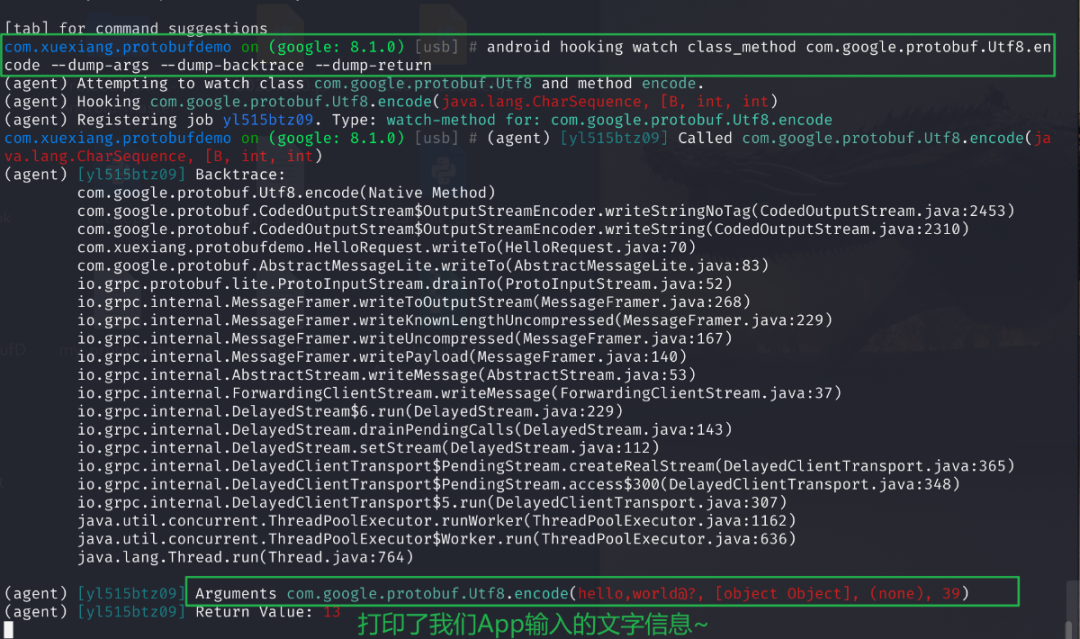
4.使用frida hook socket 结果如下:
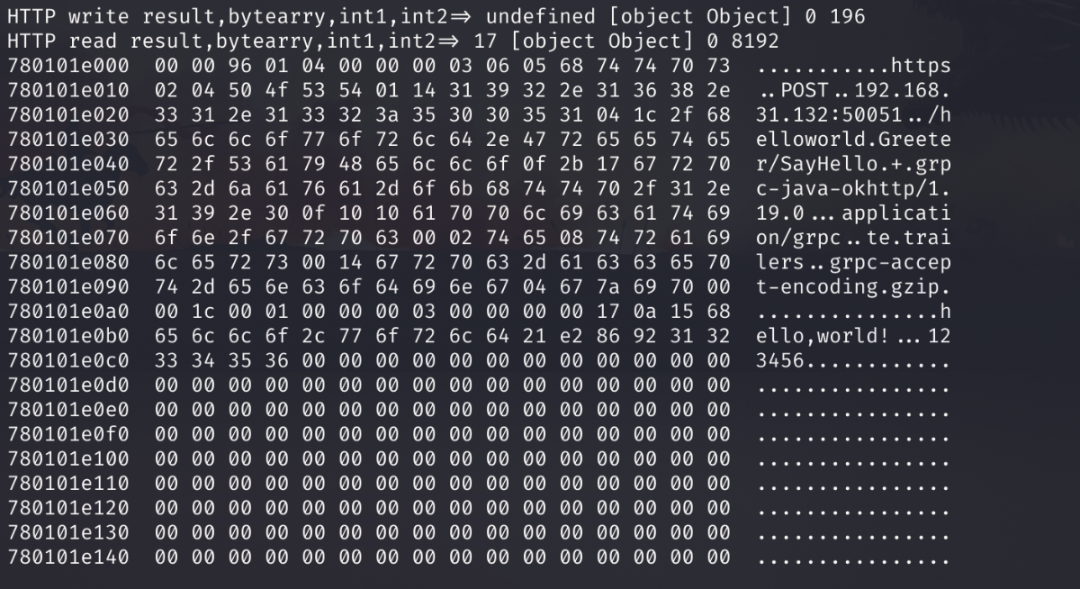
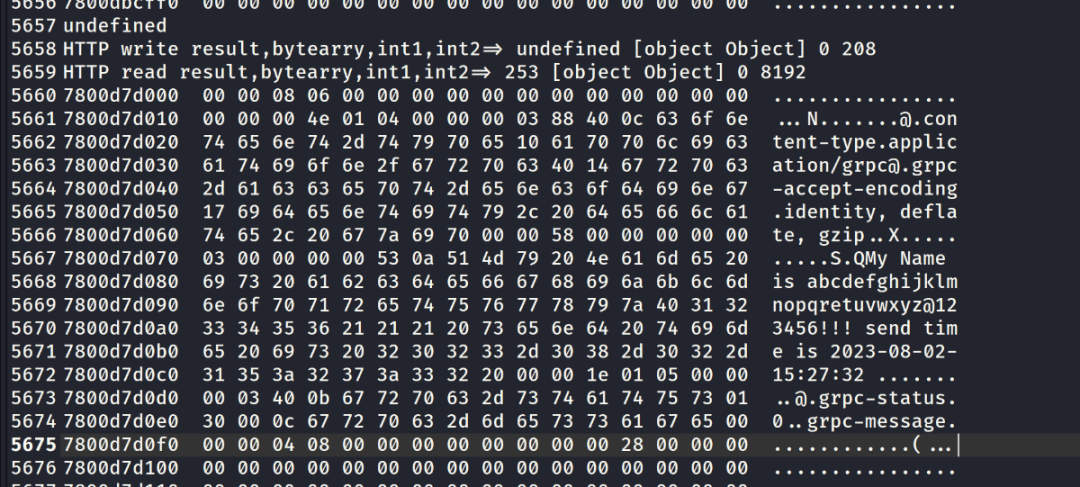
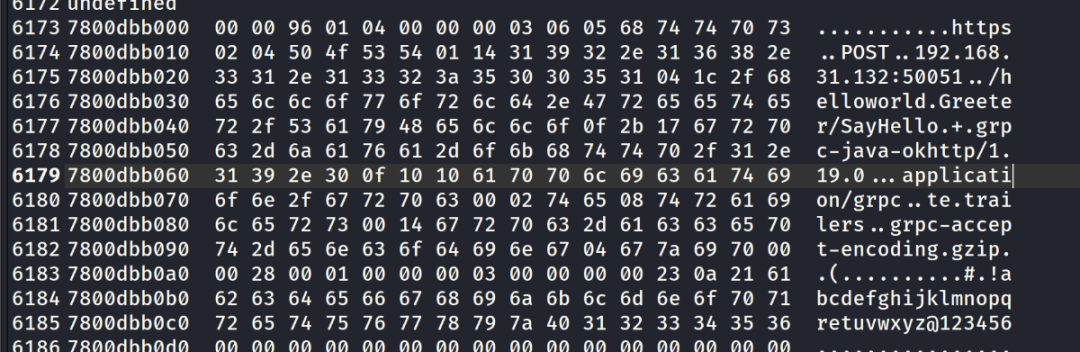
至此全部完结~
以上就是最近几天学习内容,接下来研究研究Java具体如何实现的,争取学会还原tag来实现无proto文件反解析出数据.
看雪ID:哇哈哈919
https://bbs.kanxue.com/user-home-900788.htm
*本文为看雪论坛精华文章,由 哇哈哈919 原创,转载请注明来自看雪社区