前几期,有朋友让我用python将cp的测试数据转化为map,见文章:
用python生成新的cp测试map图
但是,他又想把特定的测量数据转化为map图后,进行上色,即不同的测试数据能够呈现不同的颜色,以便于直观的观察其趋势。
数据样式:
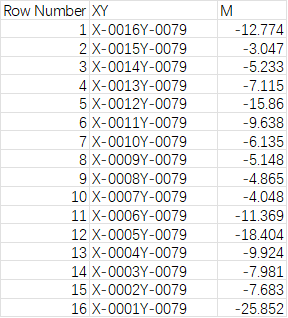
左边列是序号,中间列是XY,X-0016Y0079表示的是(X,Y)坐标为(16,79),最右行是测试数据。序号最大值为13278,即这个wafer有13278粒完成测试,得到了cp的测试数据。
我的思路:
1,将现有数据按照坐标,转化为map图,并将测试数值一一对应填入map图中。
2,有时测试标准是不一样的,所以可以手动设置标准值,这个在运行程序时能够弹出对话框,让使用者能够随意更改标准。低于标准值的测量值单元格呈现浅红色到红色的渐变,高于标准值的测量值呈现浅绿到紫色的渐变。
做出的效果:
1,双击“map上色.exe”运行程序
2,选择要上色的测试数据文件
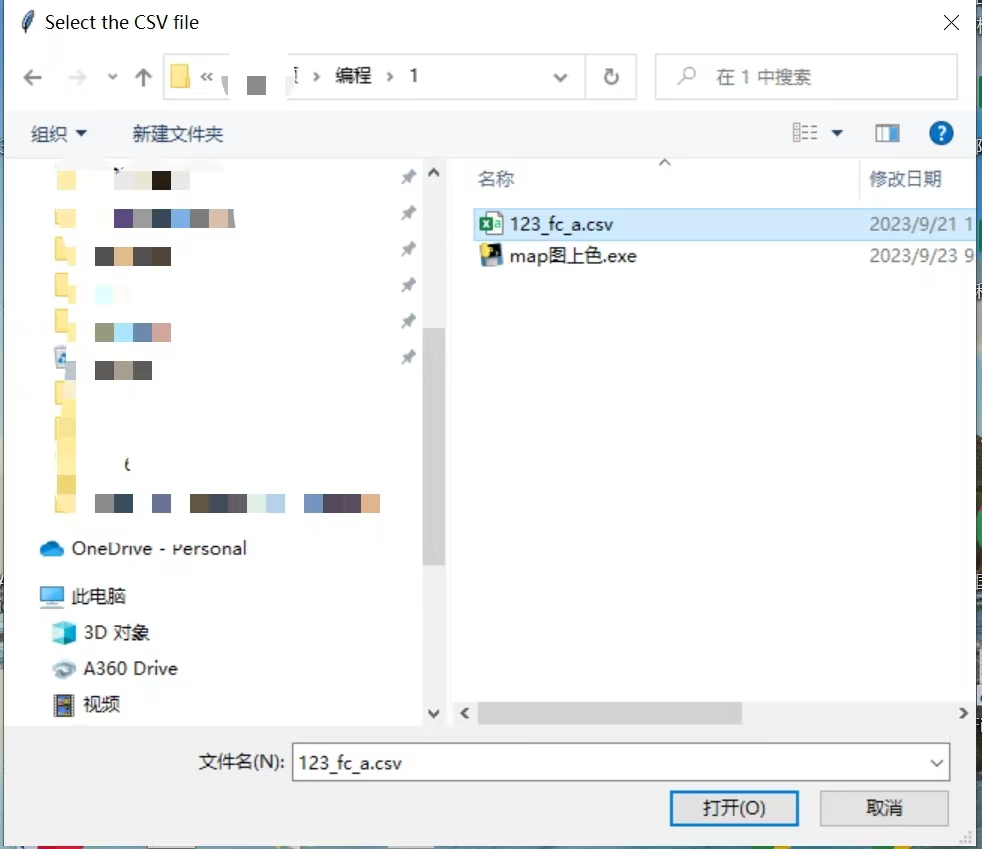
3,手动设置标准值
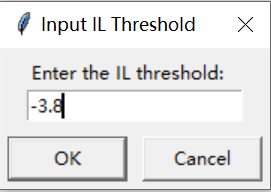
4,设置文件名
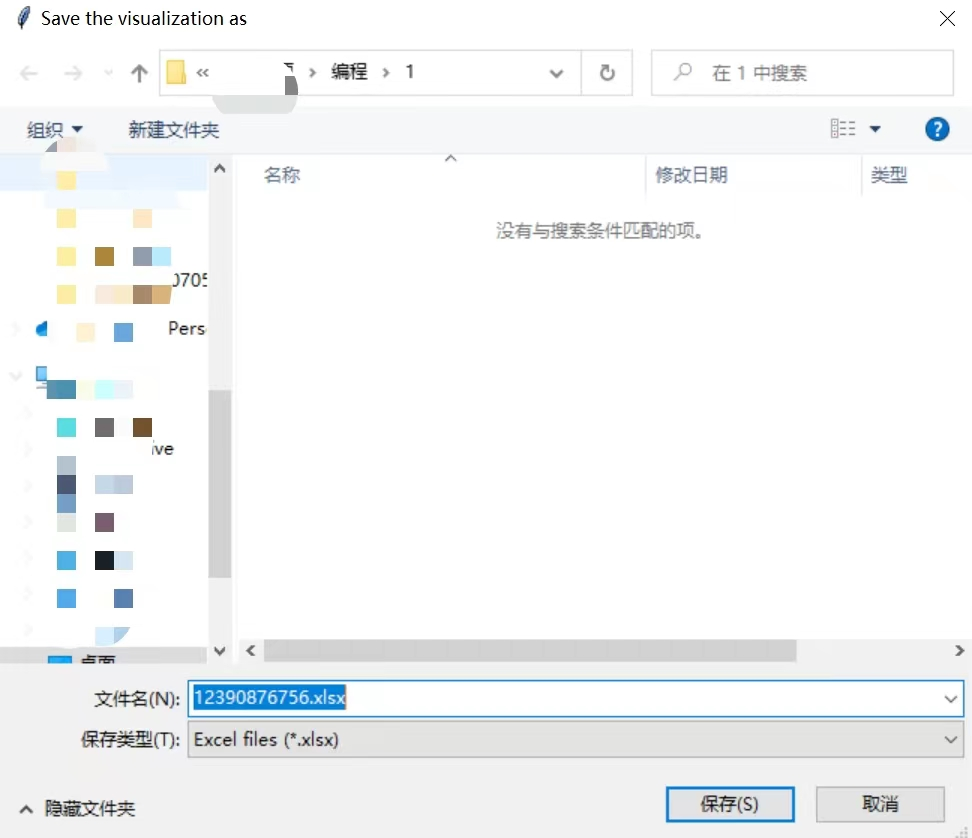
5,在原文件地址下输出包含map图的文件
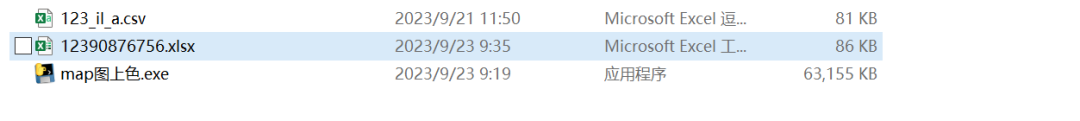
6,打开文件
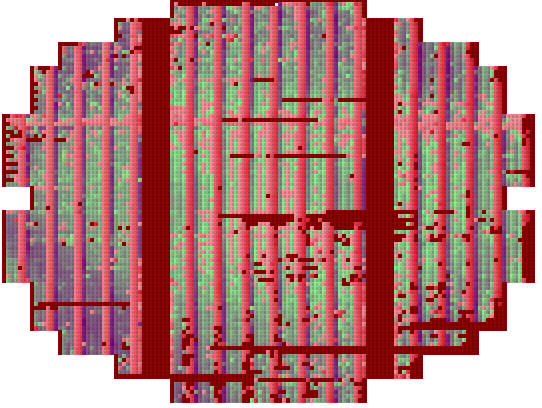
这样就很直观地看出测量值的分布图来了。
原代码如下,欢迎参考:
import pandas as pd
import numpy as np
import matplotlib.pyplot as plt
from openpyxl import Workbook
from openpyxl.utils.dataframe import dataframe_to_rows
from openpyxl.styles import PatternFill
from tkinter.simpledialog import askfloat
from tkinter import Tk
from tkinter import filedialog
import colorsys
from tkinter.simpledialog import askstring
def get_threshold(threshold_type):
print(f"Getting threshold for {threshold_type}...")
root = Tk()
root.withdraw()
if threshold_type == "IL":
threshold = askfloat(f"Input {threshold_type} Threshold", f"Enter the {threshold_type} threshold:")
return threshold
elif threshold_type == "FC":
threshold_range_str = askstring(f"Input {threshold_type} Threshold Range",
f"Enter the {threshold_type} threshold range (e.g., 'min,max'):")
print(f"User input for FC threshold: {threshold_range_str}")
try:
min_threshold, max_threshold = map(float, threshold_range_str.split(','))
return min_threshold, max_threshold
except ValueError:
print("Invalid input. Please enter two numbers separated by a comma.")
return None
root.destroy()
def color_map(value, threshold, data_min, data_max):
# 正常化值到 [threshold, data_max] 区间,从极淡绿(144,238,144)到紫(128,0,128)
if threshold <= value <= data_max:
normed_value = (value - threshold) / (data_max - threshold)
r = int(144 * (1 - normed_value) + 128 * normed_value)
g = int(238 * (1 - normed_value) + 0 * normed_value)
b = int(144 * (1 - normed_value) + 128 * normed_value)
# 正常化值到 [data_min, threshold]
区间,从红(255,0,0)到黄(255,255,0)
elif -10 <= value < threshold:
normed_value = (value + 10) / (threshold + 10) # 正则化到 [0, 1] 区间
r = int(222 + (241 - 222) * normed_value) # 从 222 渐变到 241
g = int(28 + (147 - 28) * normed_value) # 从 28 渐变到 147
b = int(49 + (156 - 49) * normed_value) # 从 49 渐变到 156
elif data_min <= value < -10:
r, g, b = 139, 0, 0
else:
r, g, b = 255, 255, 255 # 默认为白色
hex_color = 'FF' + '{:02X}{:02X}{:02X}'.format(r, g, b)
return hex_color
def fc_color_map(value, min_threshold, max_threshold, data_min, data_max):
if min_threshold <= value <= max_threshold:
normed_value = (value - min_threshold) / (max_threshold - min_threshold)
hue = normed_value * 360
r, g, b = colorsys.hsv_to_rgb(hue / 360.0, 1, 1) # Here saturation and value are both set to 1
r, g, b = int(r * 255), int(g * 255), int(b * 255)
hex_color = 'FF' + '{:02X}{:02X}{:02X}'.format(r, g, b)
# For values outside the specified range
elif value > max_threshold or value < min_threshold:
r, g, b = 139, 0, 0
hex_color = 'FF' + '{:02X}{:02X}{:02X}'.format(r, g, b)
else:
r, g, b = 255, 255, 255 # default to white
hex_color = 'FF' + '{:02X}{:02X}{:02X}'.format(r, g, b)
return hex_color
def save_to_excel(df, threshold, output_path, color_function):
wb = Workbook()
ws = wb.active
data_min = df.min().min() # 获取整个 dataframe 中的最小值
data_max = df.max().max() # 获取整个 dataframe 中的最大值
for i in range(df.shape[0]):
for j in range(df.shape[1]):
value = df.iloc[i, j]
if not pd.isna(value):
cell = ws.cell(row=i + 2, column=j + 2)
cell.value = value
# 选择正确的颜色映射函数和参数
if color_function == color_map:
fill_color = color_function(value, threshold, data_min, data_max)
elif color_function == fc_color_map:
min_threshold, max_threshold = threshold # 从元组中解包
fill_color = color_function(value, min_threshold, max_threshold, data_min, data_max)
cell.fill = PatternFill(start_color=fill_color,
end_color=fill_color,
fill_type="solid")
wb.save(output_path)
def rgb_to_hex(rgb):
return '{:02X}{:02X}{:02X}'.format(rgb[0], rgb[1], rgb[2])
def main():
print("Starting main function...")
input_file = filedialog.askopenfilename(title="Select the CSV file")
print(f"Selected file: {input_file}")
if "il" in input_file.lower():
threshold_type = "IL"
color_function = color_map
threshold = get_threshold(threshold_type)
else:
threshold_type = "FC"
color_function = fc_color_map
threshold = get_threshold(threshold_type)
if threshold is None:
print("Invalid threshold. Exiting program.")
return
output_file = filedialog.asksaveasfilename(title="Save the visualization as", defaultextension=".xlsx",
filetypes=[("Excel files", "*.xlsx")])
print(f"Output file: {output_file}")
df = pd.read_csv(input_file)
save_to_excel(df, threshold, output_file, color_function)
if __name__ == "__main__":
main()
